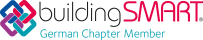- Products
- Architecture & Design
- Costs & Controlling
- Prices and more
- Service
- About Us
- Explore & Learn
Webinars SPIRIT
We offer you a series of recorded webinars on our CAD software SPIRIT free of charge. Regardless of whether you want to get a first overview in SPIRIT or want to get to know special functions in SPIRIT - there is something for everyone. And the best thing about our recorded tutorials: You are not tied to any time or place. Get to know our BIM CAD software flexibly and free of charge.

Settings, Basics and customising the User Interface
Coach: Matthew Cockroft
In chapter 1 of the tutorial series we show you the basic settings of SPIRIT, which adjustments you can make for your work and how you define your individual user.

Relationships between color-, pen-, and material-palette
Coach: Matthew Cockroft
In chapter 2 of the tutorial series we deal with the color- and penpalletes and their relationship.

Drawing elements and functions
Coach: Matthew Cockroft
In chapter 3 of the tutorial series we will look at the basic elements and functions of SPIRIT and what editing options are available in SPIRIT.

Reference
Coach: Matthew Cockroft
In chapter 4 of the tutorial series we we deal with the reference technology. What is a reference and how are references used?

Text and Dimensions
Coach: Matthew Cockroft
In chapter 5 of the tutorial series let's look at the text and dimensioning possibilities in Spirit.

Creating and applying views, plans and sheets
Coach: Matthew Cockroft
In chapter 6 of the tutorial series let’s look at sheets and views. How are plans created in SPIRIT and what is the print server. We will clarify these questions in the tutorial.

Working with symbols, symbol variables, object variables and object stamps
Coach: Matthew Cockroft
In chapter 7 of the tutorial series learn how to use symbols and their advantages. SPIRIT offers other great functions of variable technology.We will familiarize you with these so that you no longer want to do without them.

Creating 3D models with the architecture system and the levels
Coach: Matthew Cockroft
In chapter 8 of the tutorial series we take a look at the architecture system of SPIRIT. How is the level manager used and what are the dependencies on the architectural components.
Subscribe to our newsletter
Maximilianstraße 39
67433 Neustadt/Weinstraße
Explore & Learn
Maximilianstraße 39
67433 Neustadt/Weinstraße